According to recent reports, the Suno AI platform gives users 10 free credits every day. This allows you to create music without the need for musical knowledge. This groundbreaking solution is changing the rules in the field of artificial intelligence and music. In this guide, we will show you how to take full advantage of Suno AI and create unique music. An overview of the neural network can be found on SiteLabs.
- Suno AI provides 10 free music creation credits daily
- The platform allows you to create music based on textual description
- Advanced full track generation capabilities are available
- Users can upload created songs in MP3 format
- Paid subscribers get more credits and can use the music in commercial projects
What is Suno AI
Suno AI is a new platform from artificial intelligence experts and musicians. It helps all humans to create music. All you need to do is write lyrics and the platform will make a song.
With the help of Suno AI, you can create songs up to two minutes long. It knows many genres and supports Russian language. Registered users from Russia can create music without restrictions.
Suno offers three plans: the Basic Plan for free, the Pro Plan for $10 per month and the Premier Plan for $30. The Pro and Premier Plans allow you to use the created compositions for sale.

There are alternatives to Suno AI on the market, such as Stable Audio and Soundraw. Stable Audio offers a free plan and a $12 plan. Soundraw is designed for professionals and has editing tools.
Suno AI features
The Suno AI platform offers a wide range of music creation capabilities. Users can specify the genre, mood, instrument preferences, and thematic direction of a song. Suno AI provides relevant audio snippets. More than 500,000 people use the platform every month, which confirms its popularity.
Suno AI generates music with the help of AI. Users can create both instrumental pieces and songs with vocals. The platform can generate two songs in about a minute. Its team has previously worked at Meta, TikTok, and Kensho.
The Suno AI platform offers a free version with 50 credits for new users. There are also paid Pro and Premier subscriptions. The latest update to version 3.5 increased the length of music tracks created to 4 minutes.
| Suno AI Features | Features |
|---|---|
| Integration with Microsoft Copilot | Expanding the scope of the platform |
| Availability as a Discord bot | Simplify getting started with Suno AI |
| Generate music in 1 minute | Quick song creation process |
| Suggest genre, mood, instruments | Customize desired song characteristics |
Despite Suno AI‘s extensive capabilities, it does have limitations. For example, limited control over instrument timbres. Also, the generated lyrics may require additional work. The audio quality does not always reach professional standards.
However, the intuitive interface and Discord integration make it easy to get started. This allows you to quickly start creating music without complicated customization.

“Suno AI allows musicians of varying skill levels to get creative with AI music making, encouraging experimentation and inspiration.”
Availability of Suno AI
Suno AI offers both free and paid options for using its services. A free account gives you 10 free credits per day to create music. Paid subscriptions unlock additional features and capabilities, expanding the potential of the platform.
The official Suno AI website has useful resources and technical documentation. This helps users in supporting and utilizing the neural network. They quickly learn how to use the features and utilize the platform effectively.
“Suno AI is a powerful tool available for both creative amateurs and professional musicians. The free version allows you to try out the neural network, while paid subscriptions open up a wide range of opportunities to create quality music.”
Overall, Suno AI’s support for Suno AI and the availability of its resources make the platform attractive. It is user-friendly for users of all levels interested in Suno AI resources and creating music with artificial intelligence.

Creating music with suno AI
To start creating music with suno ai how to use, you need to make a plan first. Suno AI offers over 200 music styles to choose from. This will help you create a unique composition.
Go to the “Create” page on the Suno website and enter a song description. The AI algorithms will quickly create two snippets to get you started.
You can add your own lyrics or parts of songs. Ashampoo Music Studio 11 and Ashampoo AI Assistant will help with finalization. The platform provides 100 tips for suno ai instructions for creating and describing songs.
| Plan | Price | Number of songs | Song rights |
|---|---|---|---|
| Basic | Free | 10 | Suno AI owns the rights |
| Pro | $10/month or $96/year | 500 | User owns rights |
| Premier | $30/month or $288/year | 2000 | User Owned Rights |
Using suno ai how to use, you can create music in your favorite style. The service offers free access and paid subscriptions with additional features.

Expand a song using the “Continue” feature
After creating an initial snippet of a song, you can expand it using the “Continue” feature on Suno AI. This allows the platform to better understand your vision, improving the quality of the following snippets. The process can be divided into steps:
- Upload the initial song snippet you created earlier with Suno AI.
- Select the “Continue” function to request the platform to generate the next piece.
- Evaluate the result and repeat the process to build up the song.
- Save versions of the song to compare and select the best pieces.
The “Continue” feature in Suno AI expands your creative possibilities. It helps you create complex compositions from scratch. This is a useful tool for anyone who wants to create music with Suno AI and expand songs with the “Continue” feature.
| Function | Description |
|---|---|
| Continue | Allows the Suno AI platform to continue developing your song based on the original piece. |
| Creative Process Control | You retain the ability to evaluate and select the most successful options generated by the platform. |
| Quality enhancement | The “Continue” feature helps the platform better understand your creative vision and generate more relevant and higher quality results. |
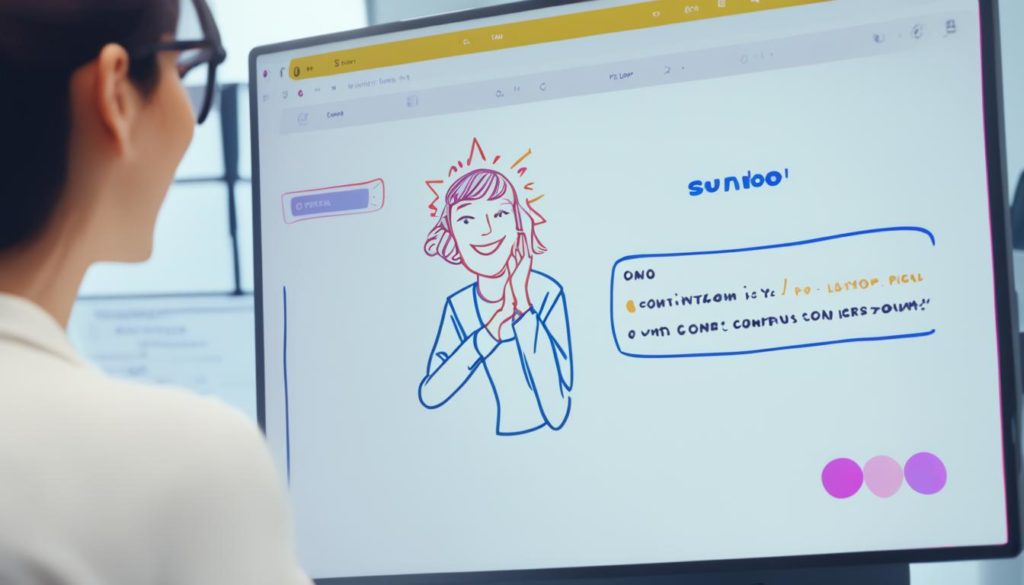
“Suno AI provides creatives with a powerful tool to create compelling and ultra-realistic music, speech and sound effects.”
how to create a song in suno ai
Suno AI is a powerful tool for creating music. To get started, sign up on the platform and get access to free credits. Then go to “Create” and enter a description for your track.
With the help of AI, Suno creates two snippets of music based on your description. These snippets will help you start working on your track by adding your ideas.
The platform is updated regularly, adding new sounds and genres. Suno ai offers different rates for different needs and budgets.
To better utilize suno ai, read the suno ai user manual and technical documentation. This will help you unlock all the possibilities and create better music.
“Suno AI has made the music creation process simple and accessible to everyone. It’s a revolutionary tool for creativity!”
Using suno ai is simple and straightforward. Sign up, get credits and start creating music!

Finalizing a song creation
Finalizing a song created with Suno AI can be an interesting and exciting step. While the platform is capable of generating music, choosing the lyrics to complete is important. Using meta tags, you can guide the AI to a logical ending.
To finish a song created with suno ai how to use, follow these tips:
- Analyze the previous parts of the song and determine the direction for the ending.
- Use meta tags such as “ending,” “ending,” or “conclusion” to indicate AI.
- Experiment with lyrics and structure until you achieve the desired result.
- Listen to the final version to make sure it harmonizes.
By following these guidelines, Suno AI users successfully create music with suno ai and finalize the song.
“Finalization is an important moment in creating music with Suno AI. It requires attention and creativity, but can lead to great results.”
| Characteristic | Value |
|---|---|
| Suno AI registration | Required |
| Free compositions per day | Up to 10 |
| Max. text length of the free version | 3000 characters |
| Max. length of free composition | 4 minutes |
| Free songs with music snippet | Up to 5 per day |
| Composition creation time | Max. 2 minutes |
| Max. length of uploaded snippet | 60 seconds |
| Max. title length | 80 characters |
Uploading a finished song
After creating a song with Suno AI, you can upload it in different formats. This will give you the opportunity to use it later on. You can download the song in MP3 format. This is convenient to use as per your subscription terms.
Downloading the song is easy:
- Log in to the “My Songs” section of the website or the Suno AI app.
- Find the song you want to download.
- Click the “Download” button next to the song title.
- Select the format to save (usually MP3).
- Wait for the file to download and save it to your device.
Now you can use your song however you want. You can distribute it, use it in projects, or sell it if you have a Pro or Premier subscription.
| Rate | Credits per month | Number of tracks | Commercial Use |
|---|---|---|---|
| Free | 50 | 10 | No |
| Pro | 2500 | 500 | Yes |
| Premier | 10000 | 2000 | Yes |
There are other music creation platforms such as Stable Audio and Soundraw. They offer different features and prices. So it is worth comparing them before choosing.
“Suno AI allows me to create music with no musical training or experience. It’s just incredible!”
Benefits of using Suno AI
The main benefit of Suno AI is its ability to turn text into music. This makes music creation accessible to many, even without a musical background. Suno AI is also ideal for those who are looking for short audio clips or want to delve deeper into AI composer.
Statistics show that 84% of advertising in the world contains music. The right music creates a pleasant atmosphere and attracts attention. Accent compositions enhance games, instructional videos and fitness apps. Music compositions help brands create a unique audio identity.
With Suno AI, multiple versions of songs can be created quickly. This saves time compared to manual writing. The process of working with Sun o AI stimulates creativity and suggests new ideas, making the creative process more efficient.
“Suno AI was launched in 2023 in partnership with Microsoft and generates a 2-minute musical composition without words based on a query entered.”
Suno AI thus opens up a wide range of possibilities and benefits for creating music quickly and efficiently. It is suitable for anyone who wants to develop their musical skills, regardless of their level of training or experience.
Possible problems when using Suno AI
Despite the impressive capabilities of suno ai how to use, problems can arise. For example, contextual relevance may not be perfect. Many users note that the singer’s voice becomes distorted over time.
This can affect the quality of the music. Artificial intelligence can get “tired” when generating in one style. This leads to a decrease in quality, according to users.
A solution may be to break the song into sections. Each section is then generated separately. After that, assembled in a digital studio for better transitions.
Music creators advise to choose the full song option for each section. This will help in maintaining the style and quality. Switching styles or lyrics helps to reset the AI and improve the quality.
| Problem | Solution |
|---|---|
| Voice distortion during long playback | Breaking the song into parts, generating each section separately |
| Decrease in quality over time due to AI fatigue | Switching styles or lyrics, selecting the full song option for each section |
| Need to manually finalize the conclusion of the song | Adding structured syntax cues such as [End] or [Fade] |
Some users have noted that suno ai handles lo-fi instrumental songs better. This is because the imperfections are less noticeable. Using a structured syntax helps control the results.
Despite problems, suno ai technical documentation and suno ai support help resolve issues. Regular updates to the platform improve performance and address shortcomings.
Tips for using Suno AI effectively
To get the most out of Suno AI, experts share tips:
- Plan your music projects carefully. Describe in advance the desired parameters of the track, such as genre, mood, and style.
- Experiment with different meta tags and Suno AI features, such as the “Continue” option, to optimize the creation process.
- Constantly interact with the platform and explore available resources and tutorials to unlock the full potential of Suno AI.
By following these tips, Suno AI users will be able to create quality music quickly and efficiently.
“Suno AI opens up new possibilities for musical experimentation and creativity. The key is to not be afraid to experiment and utilize all the available features of the platform.”
Suno AI Alternatives
There are alternatives to Suno AI for creating music with artificial intelligence on the market. These include Amper Music, Boomy and Jukedeck. But Suno AI stands out with its intuitive interface and wide range of features.
In the latest version of Suno AI, you can dogenerate the continuation of a track and extend its time to 01:20. Also, the service quickly generates music in the specified style after entering a prompt.
Amper Music, Boomy and Jukedeck services offer interesting options for music creation. But Suno AI remains one of the best solutions. This is because of its constant development and improvement.

